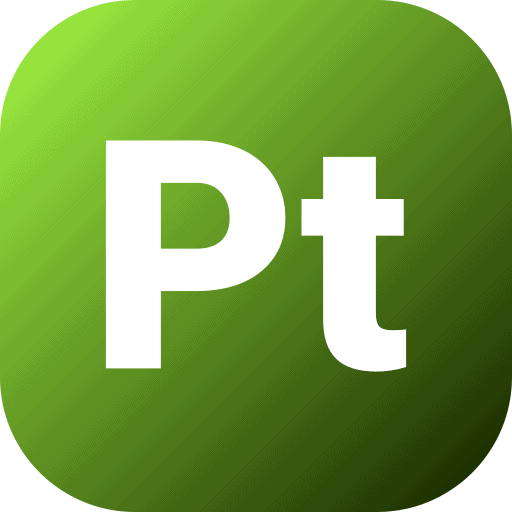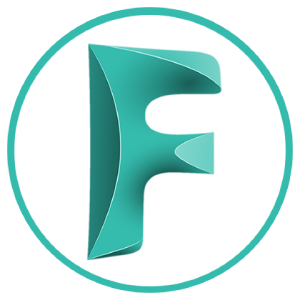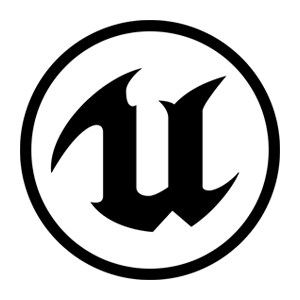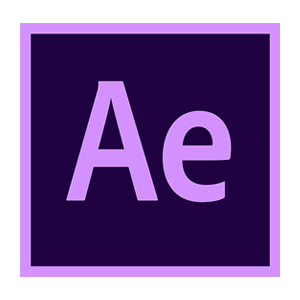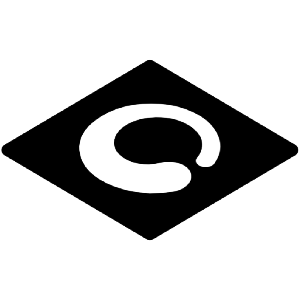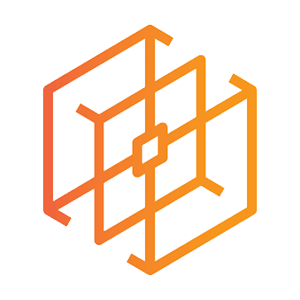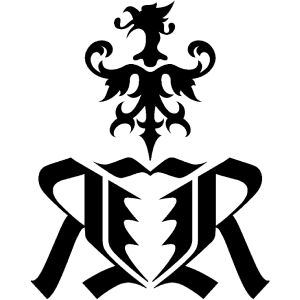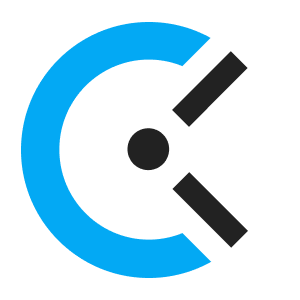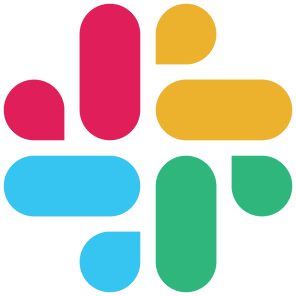You're in good company
Extend your
supervision and pipeline department
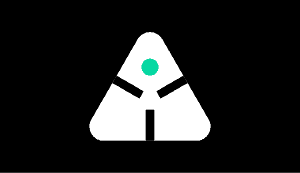
AYON pipeline platform
We develop and maintain AYON, the most robust open-source pipeline for visual effects and animation.
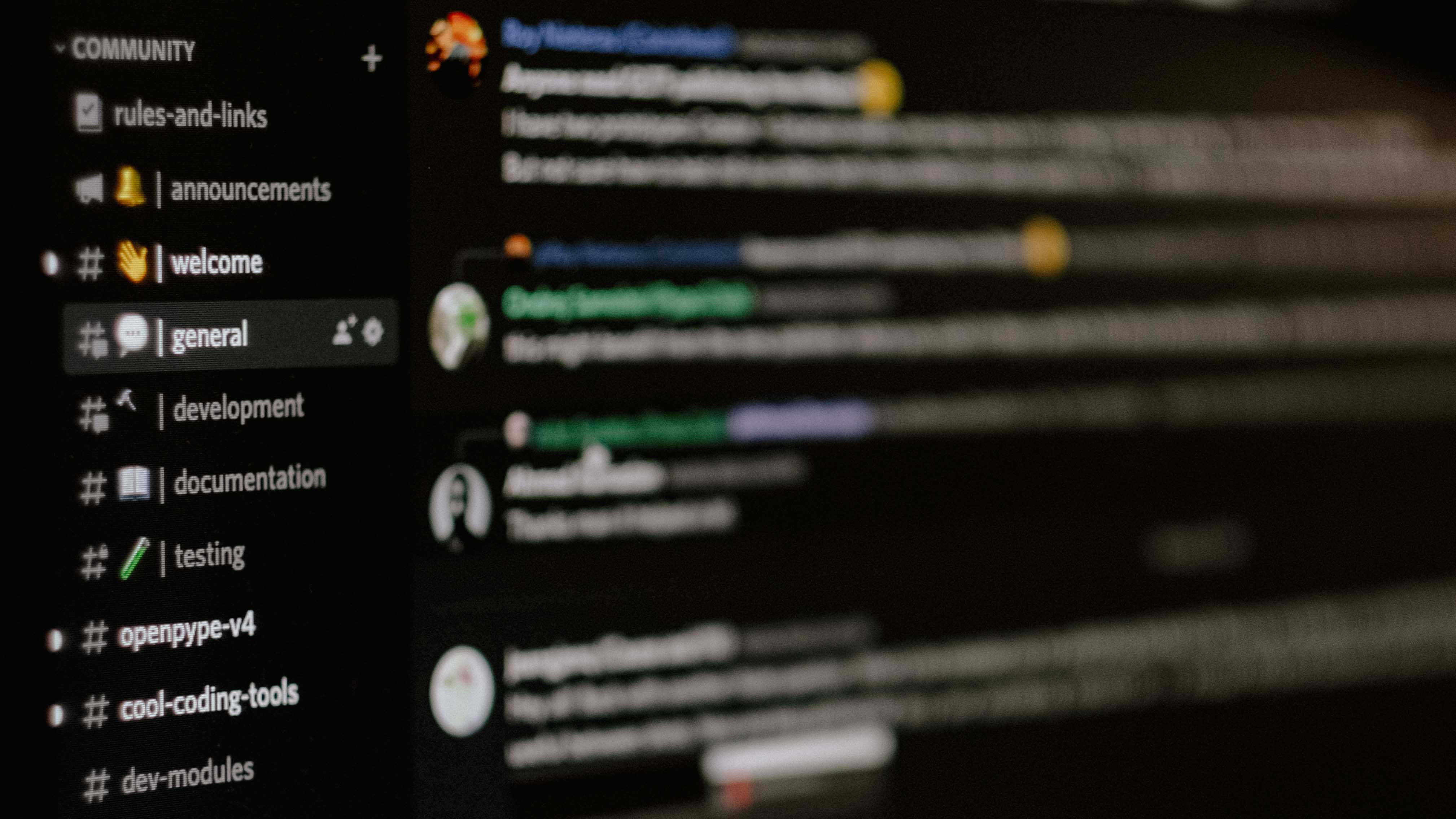
Production support
Tap into our team of experienced pipeline experts to provide the support you need to deliver successful projects.

Consulting & training
We guide on your technology stack or pipeline. We’ll work with your team to get your productions running smoothly.
What our valued clients say about us

There's a lot of individual apps out there, but what AYON is effectively doing is putting together the whole unified pipeline across the entire studio.
Peter Addington
CG Supervisor
The Line Animation

It's always a good open dialogue and quick response from Ynput team and that's quite important. You have a direct touchpoint to ask questions and raise concern.
Florian Von Behr
CG Supervisor
The Scope Studio

AYON gives us confidence the same tools are being used across multiple companies so we know that it's been tested elsewhere with industry standards and it's all open source.
John Rennie
Managing Director
Clothcat